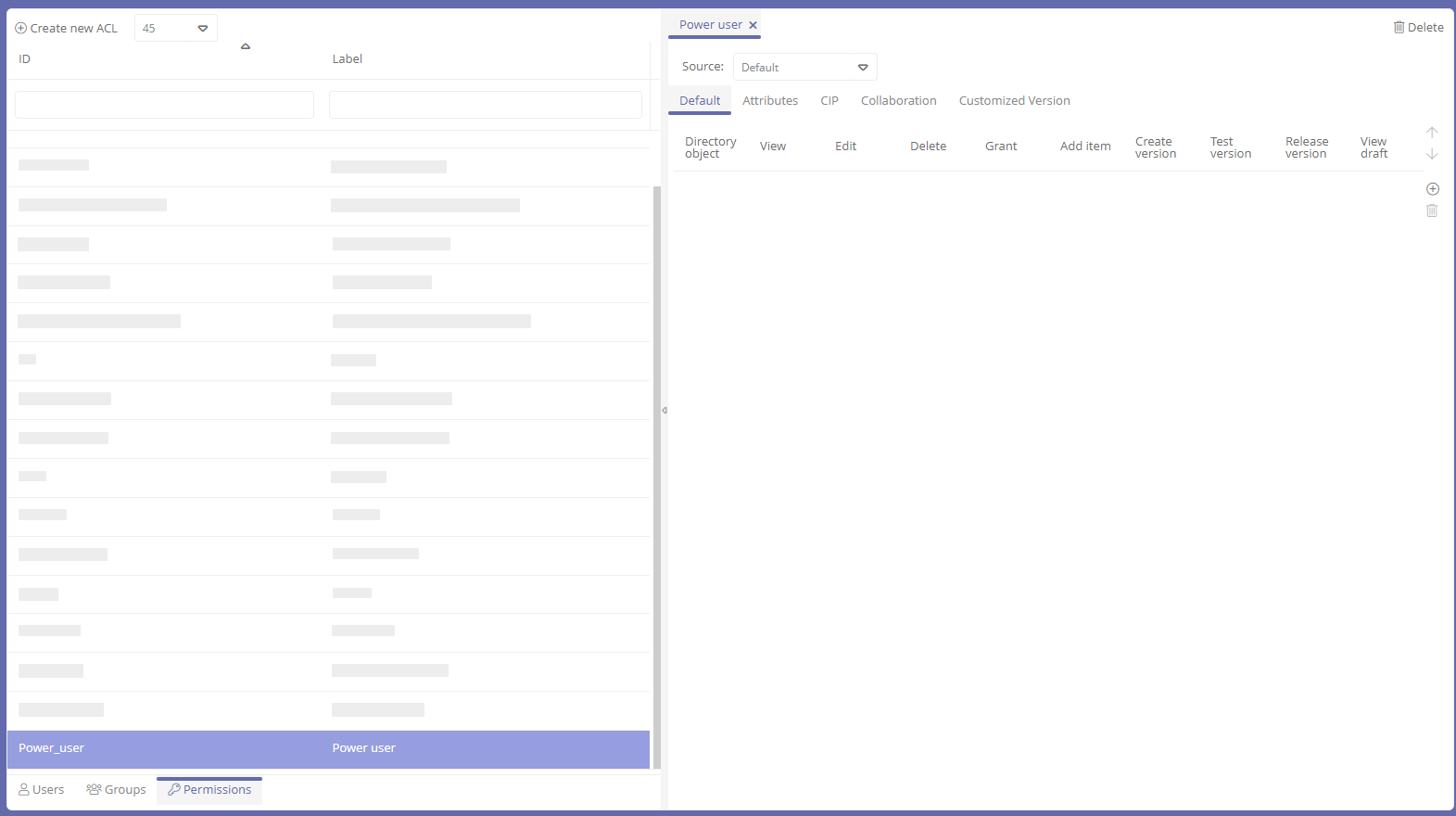Create ACL
In the UserAdministration you can create ACLs in the left pane in the Permissions tab.
Instruction:
-
In the UserAdministration, on the Permissions tab, click Create new ACL:
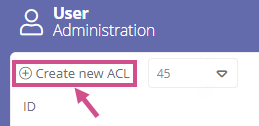
-
Enter the name of the ACL and confirm with the Enter key
-
To change the ID, double-click on the ACL ID, enter the change and confirm with the Enter key.
Note: To change the name of the ACL, double-click on the name and proceed analogously.
Result:
In the right pane you can see the new ACL where you can manage the access permissions.